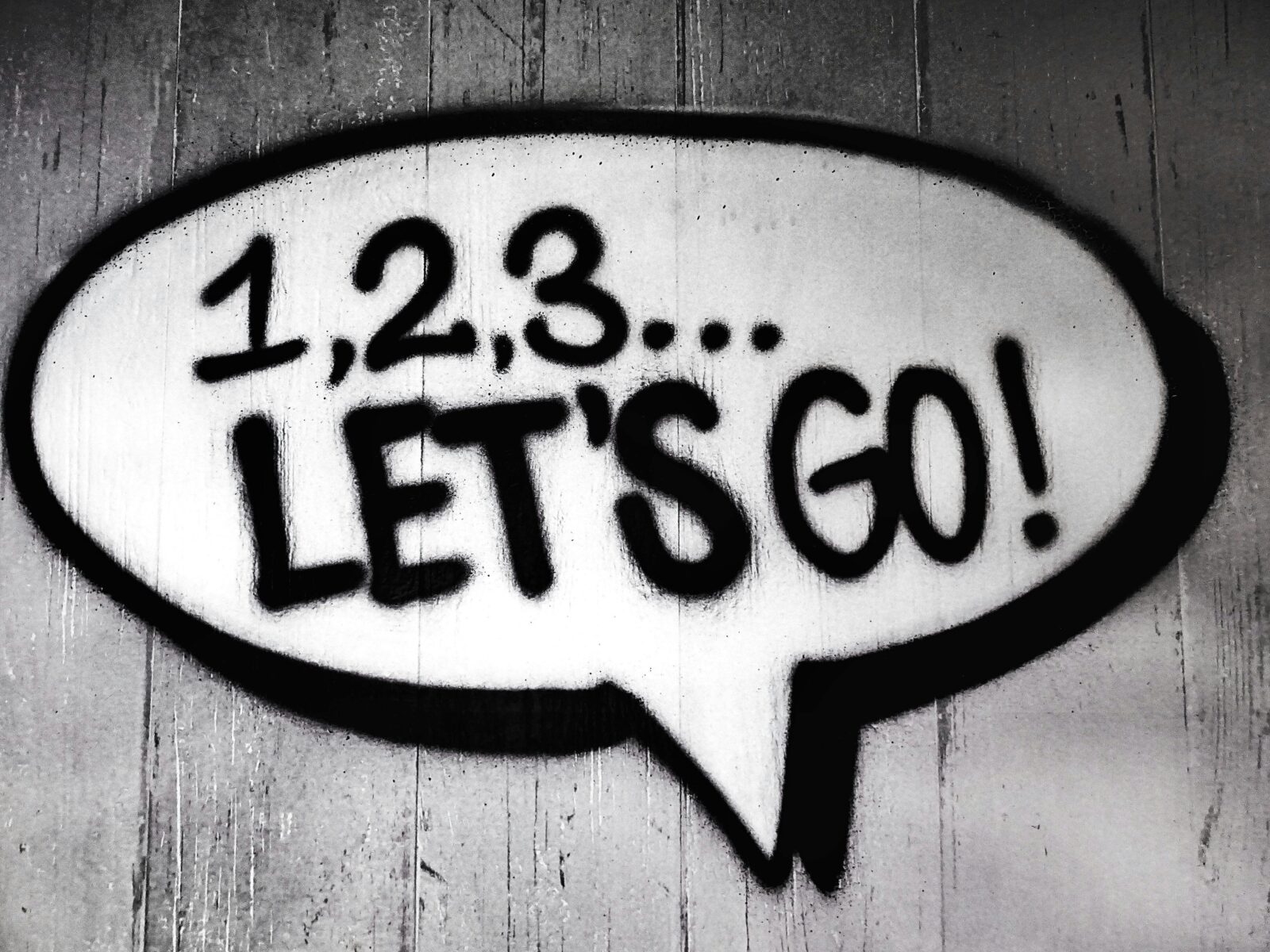Studio Ghibli is not just animation. It is emotion. It is quiet skies and glowing lanterns. It is soft light spilling into a forest path while a child walks alone with a small creature by their side.
Now you can create that same feeling using ChatGPT. You do not need design skills or software. Just the right prompt and the right tool.
Here is your step-by-step guide to creating Ghibli-style images using ChatGPT in 2025.
Can ChatGPT create Ghibli-style images?
Yes. If you are on ChatGPT Plus, you already have access to DALL·E 3, which generates images from text prompts. You can also try Bing Image Creator, which uses the same AI model.
The difference is that ChatGPT gives you more flexibility. You can edit the prompt, tweak the mood, adjust the lighting, and regenerate until it feels just right.
What does “Ghibli-style” actually mean?
You are not just asking for anime. Ghibli is a mood. It is painterly textures, soft colors, and nature blended with quiet fantasy. The wind moves through tall grass. The lighting is always golden or misty. Characters feel small in the frame but important to the story.
So your prompt needs to describe more than the scene. It needs to set a tone.
Step 1 – Open ChatGPT and confirm you are using GPT-4
Make sure you are in a GPT-4 chat. Image generation will be built-in. You will see a small image icon where you can submit your prompt.
If you are not on Plus, go to Bing Image Creator. It uses DALL·E 3 too, and it is free to use.
Step 2 – Use a Ghibli-style prompt that actually works
Here is a high-performing example:
Studio Ghibli-style illustration of a peaceful mountain village during golden hour. A girl with a red umbrella walks along a cobblestone path surrounded by tall grass and glowing lanterns. The mood is calm and magical with soft painterly textures and warm lighting.
Why does this work? Because it gives the AI everything it needs — setting, light, emotion, character, and texture. You are building a Ghibli frame in words.
If you want a shortcut, use this formula:
Ghibli-style illustration of [scene] with [character or detail]. Use [lighting] and [texture]. The mood is [emotion].
Examples:
- A tea shop floating in the clouds with paper lanterns swaying in the breeze
- A girl chasing fireflies in a foggy forest at twilight
- A train crossing an old bridge as the sun sets behind the hills
Each one creates not just a visual but a feeling. That is the secret.
Step 3 – Generate and refine
Once you paste your prompt, ChatGPT will return an image in seconds. If it is not quite right, edit a few words and run it again.
Want more fantasy? Add “floating lights” or “magical creatures.”
Want stillness? Use phrases like “quiet mood” or “soft shadows.”
Want emotion? Add “lonely,” “dreamlike,” or “peaceful.”
The more specific you get, the more the result will feel like it came straight from a Miyazaki film.
Step 4 – Download and reuse
Click the image and download it. You can use it on your website, in your blog, in a pitch deck, or just as visual storytelling inspiration.
You are allowed to use these images commercially as long as you do not reference actual Ghibli characters or IP. You can say:
Image generated using ChatGPT and DALL·E
Use it for Pinterest, Instagram, LinkedIn, moodboards, or as part of a content series. It is yours.
What if you are not using ChatGPT Plus?
No problem. Here are your options:
- Bing Image Creator – Free, easy, and based on the same DALL·E 3 model.
- Microsoft Copilot – Also free with a Microsoft account. Works well for fast prompts.
The image quality is similar. But if you want faster iterations and back-and-forth editing, ChatGPT is still the better tool.
Extra prompt ideas to get started
You do not need a huge prompt library. You just need a few scenes that hit the tone you want. Try these:
Studio Ghibli-style illustration of a girl sitting under a tree at sunset with cherry blossoms falling around her. The light is soft and the mood is peaceful with painterly textures.
A quiet train station at night surrounded by tall grass and fireflies. A boy waits on the bench with a suitcase. The scene is calm, magical, and lit by moonlight.
A house on a hill overlooking the sea during sunrise. The windows glow softly. A cat sleeps on the roof. Ghibli-inspired warm tones and hand-drawn feel.
Swap out the character. Change the time of day. Adjust the emotion. You can make infinite combinations without changing your process.
Why this matters
People are tired of sterile AI art. What they want is emotion. A visual that feels like a story. Ghibli-style images created through ChatGPT are the fastest way to bring imagination to life without needing to sketch or render anything manually.
You can use this style to build a visual theme for your content
You can build a story series around a character you create
You can even use it to prototype visual ideas for a product brand or app
This is not just for fun. This is a visual storytelling tool you control with words.
Final thoughts
You do not need fancy tools or design skills to create stunning Ghibli-style artwork. You just need ChatGPT and the right prompt.
Describe the moment. Set the mood. Use soft lighting and emotion. And let the AI do the rest.
If you want help building a Ghibli-style visual series for your content
or want to use these images in a campaign
reach out at Inbound Marketer
We help creative brands turn AI tools into real-world visuals that get shared and remembered